To set up a spy camera on your Raspberry Pi, first, prep the Pi with Raspbian OS. Connect it to the internet, update software, and enable the camera interface. Power off before inserting the camera module ribbon cable, ensuring compatibility. Adjust the resolution and frame rate using 'raspistill' and 'raspivid' commands. Configure motion sensitivity and detection areas for surveillance. Install motion detection software, adjust sensitivity, and set alerts. Choose a secure streaming software, adjust settings and permissions. For more tips on remote access setup, security, and troubleshooting, find detailed steps in the Raspberry Pi setup guide.
Raspberry Pi Setup

How do you prepare your Raspberry Pi for setting up a spy camera?
When delving into Raspberry Pi projects like creating a spy camera using surveillance technology, the first step is to make sure your Raspberry Pi is ready for the task. Begin by setting up your Raspberry Pi with the necessary software and configurations.
To do this, you'll need to install the Raspbian operating system on your Raspberry Pi. This can be achieved by downloading the Raspbian image and flashing it onto an SD card using software like Etcher.
After setting up the operating system, connect your Raspberry Pi to the internet and update the software packages to make sure everything is current. Additionally, it's important to enable the camera interface on your Raspberry Pi to allow for the spy camera functionality. This can be done through the Raspberry Pi configuration menu.
Camera Module Installation
To install the camera module on your Raspberry Pi, start by ensuring the device is powered off. Locate the camera port on the board, usually found near the HDMI port. Gently lift the tab on the port and insert the ribbon cable with the metal contacts facing away from the Ethernet/USB ports. Avoid forcing the cable to prevent damage to both the cable and the port.
Verify the camera module's compatibility with your Raspberry Pi model, as different models may require specific modules. Check for compatibility before proceeding with the installation.
If you encounter issues during the installation, such as the camera not being recognized, check for loose connections and ensure the ribbon cable is securely inserted. If problems persist, refer to the manufacturer's camera module troubleshooting guide for further assistance.
Configuring Camera Settings

Consider adjusting the camera resolution and frame rate to optimize image quality and performance for your surveillance needs. To adjust the resolution, you can use the 'raspistill' and 'raspivid' commands in the terminal. For example, to set the resolution to 1920×1080, you'd enter 'raspistill -w 1920 -h 1080'.
Changing the frame rate can be done by modifying the framerate parameter in the command. This adjustment can impact the smoothness of the video captured.
Optimizing image quality can be achieved by tweaking settings such as sharpness, contrast, and brightness. You can use the '-sh', '-co', and '-br' flags with the raspistill command to configure these parameters.
Additionally, configuring motion sensitivity is essential for a spy camera. This can be done by adjusting the sensitivity level in the motion detection software you choose to install. By setting the sensitivity appropriately, you can make sure that the camera captures relevant movements effectively.
Experiment with these settings to achieve the desired surveillance outcomes.
Setting Up Motion Detection
For setting up motion detection on your spy camera, install and configure motion detection software on your Raspberry Pi. To begin, adjust the motion detection sensitivity to suit your needs. Setting it too high may result in false alarms, while setting it too low could lead to missed events.
Customizing detection zones allows you to focus on specific areas for motion detection, reducing unnecessary alerts. It's important to set up alert notifications to be informed of any detected motion promptly.
Furthermore, consider the recording options available with the motion detection software. You can choose to record continuously, only when motion is detected, or based on a schedule. This helps conserve storage space and ensures you capture relevant footage efficiently.
Installing Streaming Software
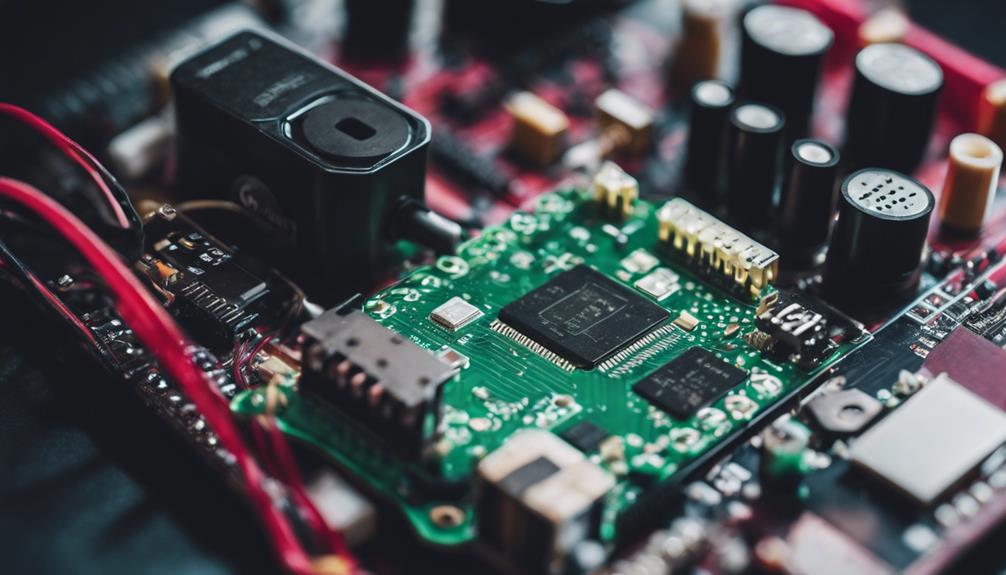
Adjusting the motion detection settings appropriately, you can now proceed with setting up the streaming software on your Raspberry Pi for live monitoring capabilities.
When choosing a streaming software, make sure it's compatible with Raspberry Pi and supports the features you need for remote monitoring options. Popular options include MotionEye and RPi-Cam-Web-Interface, both offering user-friendly interfaces and various customization settings.
Before installing the streaming software, it's important to take into account network security measures to protect your feed from unauthorized access. Set strong passwords, enable encryption protocols, and consider using a VPN for added security.
Additionally, be mindful of privacy concerns when live streaming from your Raspberry Pi spy camera. Avoid capturing private spaces or recording individuals without their consent to stay compliant with privacy regulations.
Once the streaming software is installed, configure it to your preferences, including adjusting video quality, frame rates, and access permissions. Testing the live feed on local devices before setting up remote monitoring ensures everything functions correctly and securely.
Accessing Camera Feed Remotely
To guarantee remote access to the camera feed from your Raspberry Pi spy device, you need to set up a network connection that allows you to access the live camera feed from anywhere.
Once you have installed the streaming software on your Raspberry Pi, you can utilize tools like VLC Media Player or a web browser to connect to the camera feed remotely.
Using the IP address assigned to your Raspberry Pi, you can access the camera feed by entering the address followed by the designated port number in the streaming software. This will establish a connection to the camera feed, giving you real-time access to the video stream.
It's crucial to make sure that your network settings are properly configured to enable external access securely.
Securing Your Spy Camera

To enhance the security of your spy camera setup on Raspberry Pi, implement encryption protocols to safeguard the camera feed transmission. Privacy concerns are paramount when setting up a spy camera, and encryption is imperative to prevent unauthorized access to the camera feed.
By using protocols like HTTPS for remote access and WPA2 for your Wi-Fi network, you can greatly reduce the risk of privacy breaches.
Additionally, it's important to be aware of the legal implications surrounding spy cameras. Make sure that you comply with all relevant laws and regulations regarding surveillance and privacy in your area.
Unauthorized surveillance can lead to severe legal consequences, including fines and even criminal charges. Be sure to inform individuals if they're being recorded, as consent is often required by law.
Troubleshooting Tips
Verify the camera connections to make sure they're securely plugged in and functioning properly. If you encounter network connectivity issues, check that the Raspberry Pi is properly connected to the network and has access to the internet.
Make sure that the camera module is correctly attached to the Raspberry Pi board. If you're experiencing camera focus problems, adjust the focus ring on the camera lens to achieve a clear image.
For power supply troubleshooting, confirm that the power source provides adequate voltage and current for the Raspberry Pi and camera module. Insufficient power can lead to camera malfunctions or system instability. Consider using a powered USB hub if power delivery is a concern.
Additionally, make sure the camera angle is set correctly to capture the desired field of view. Adjust the camera mount or positioning to achieve the best angle for surveillance or recording purposes.
Conclusion
To sum up, setting up a spy camera on a Raspberry Pi involves the following steps:
- Installing the camera module.
- Configuring settings.
- Enabling motion detection.
- Installing streaming software.
- Accessing the feed remotely.
- Making sure security measures are in place.
By following these steps, you can easily create a discreet surveillance system using your Raspberry Pi. Remember to troubleshoot any issues that may arise to guarantee peak performance of your spy camera.

