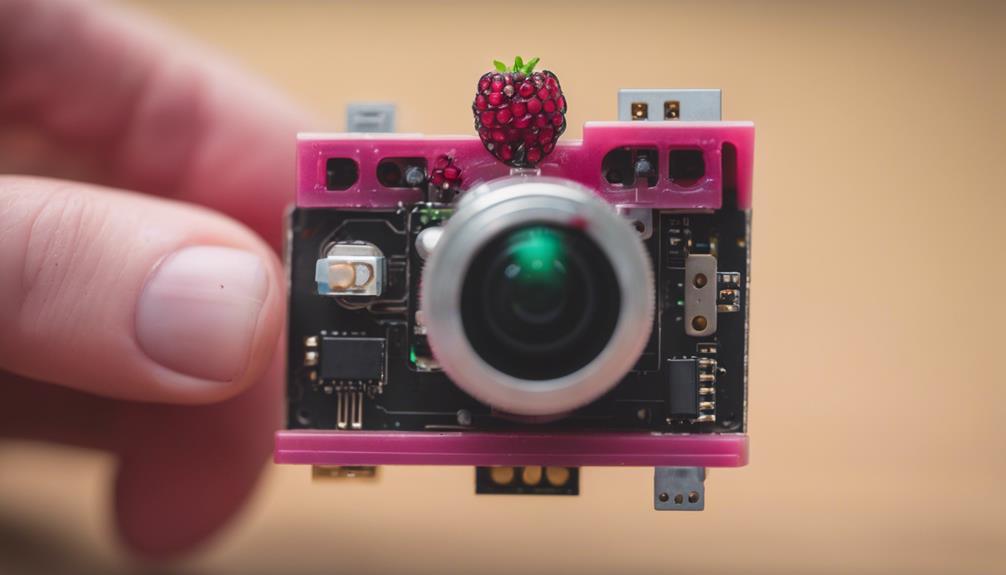To build a Raspberry spy camera, gather a Raspberry Pi camera module, microSD card, and power source. Connect camera module securely to the Pi board and insert the microSD card. Power up the system and configure camera settings. Verify network connection for remote access. Set up motion detection and test camera performance under different conditions. Enhance with infrared lights for night vision. Secure with encrypted connections and cloud backups. Optimize power with stable sources and battery backups. Build and conceal the camera securely. For further detailed steps, explore enhancing camera performance, security measures, and finalizing the setup.
Required Components
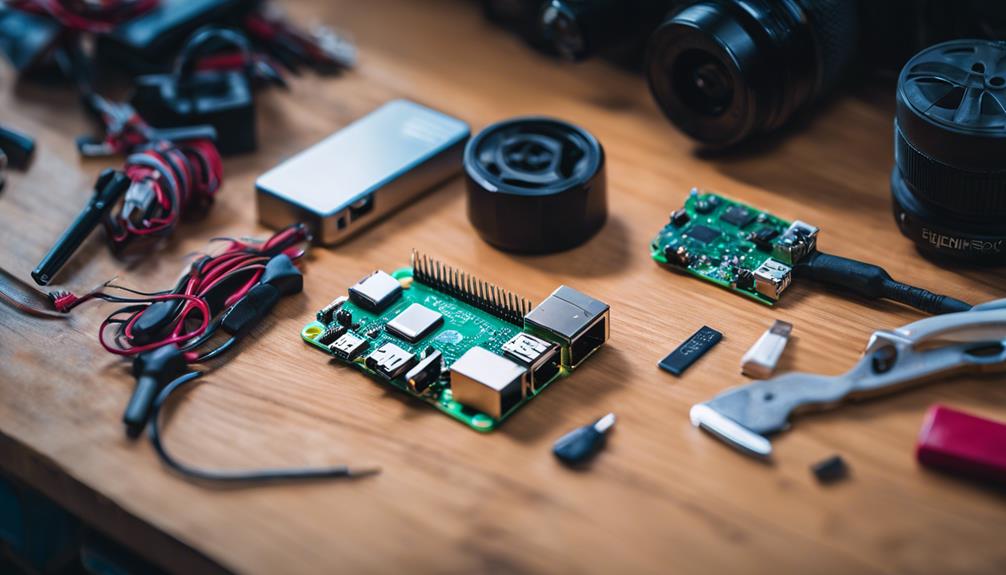
To build a Raspberry spy camera, you'll need to gather the following components. For the camera specifications, you should choose a Raspberry Pi Camera Module, which offers high resolution and quality images. This module is easy to connect to the Raspberry Pi board and provides flexibility for different projects. Additionally, make sure you have a compatible microSD card to store the images and videos captured by the camera.
In terms of the assembly process, start by connecting the Raspberry Pi Camera Module to the designated camera port on the Raspberry Pi board. Be certain the connection is secure to prevent any loose connections during operation.
Next, insert the microSD card into the slot on the Raspberry Pi board to enable storage capabilities. Once all components are connected, power up the Raspberry Pi and configure the camera settings using the appropriate software.
Following these steps will help you set up the hardware components necessary for your Raspberry spy camera.
Setting up Raspberry Pi
Begin by setting up your Raspberry Pi by connecting it to a power source and a monitor using the appropriate cables. Once powered on, you'll need to navigate through the initial setup process. This involves configuring your network settings to make sure your Raspberry Pi is connected to the internet. If you encounter any issues during this step, you may need to troubleshoot your network connection or check for any hardware faults.
When setting up your Raspberry Pi for the spy camera project, it's important to take into account camera module compatibility. Confirm that the camera module you're using is supported by your Raspberry Pi model. If you're looking to upgrade your camera module for improved image quality or additional features, make sure to research and choose a module that works with your Raspberry Pi.
Completing the setup of your Raspberry Pi lays the foundation for the successful implementation of your spy camera project, so take the time to make sure everything is correctly connected and configured before moving on to the next steps.
Installing Camera Module
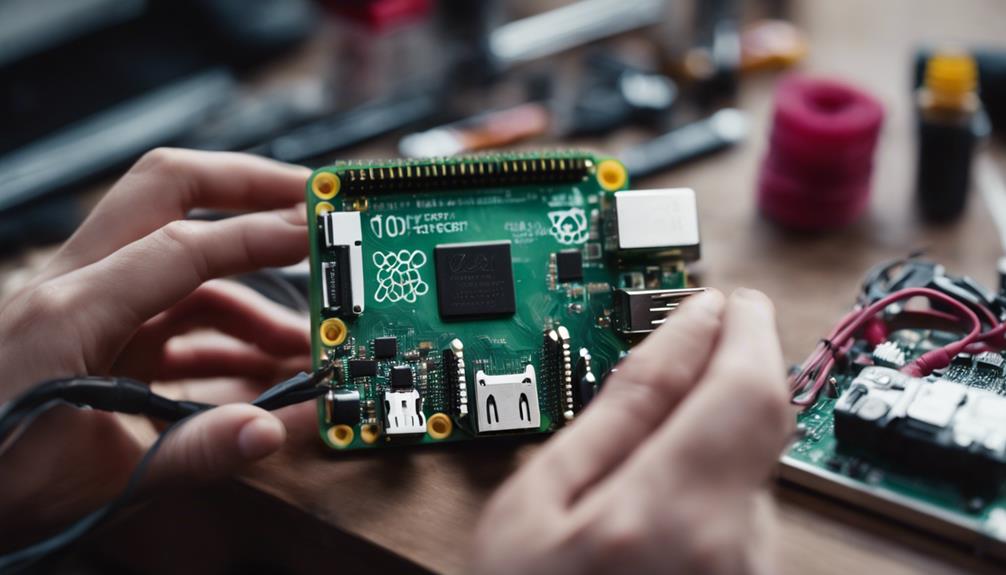
Connect the camera module to the designated port on your Raspberry Pi board, ensuring a secure and snug fit for best performance. The camera module functionality is dependent on a proper installation process. Make sure the camera module is compatible with your Raspberry Pi model to avoid any compatibility issues. When installing, handle the camera module delicately to prevent damage to the delicate components.
To begin, gently lift the tab on the camera port of the Raspberry Pi board. Align the ribbon cable of the camera module with the port, ensuring the contacts are facing inward. Carefully insert the ribbon cable into the port, ensuring it goes all the way in. Once inserted, push the tab back down to secure the ribbon cable in place.
If you face any camera module troubleshooting, such as a black screen or distorted images, double-check the installation to ensure all connections are secure. Proper camera module installation is essential for excellent performance in capturing images and video.
Configuring Motion Detection
Guarantee precise calibration of the motion detection settings to maximize the camera's functionality for surveillance purposes. When configuring motion detection on your Raspberry Spy Camera, it's crucial to take into account motion sensitivity adjustments and strategic camera placement.
Begin by accessing the motion detection settings in the camera software. Adjust the sensitivity level to make certain that even slight movements trigger recording, but avoid setting it too high to prevent false alarms caused by environmental factors like moving branches or shadows.
For best results, place the camera at a height and angle where it can effectively capture the area of interest without obstructions. Take into consideration the lighting conditions of the surveillance area as well, ensuring that the camera isn't facing direct sunlight or strong artificial lights that may interfere with motion detection.
Regularly test the motion detection settings by walking through the monitored space to fine-tune sensitivity levels and camera angles for accurate surveillance. By carefully adjusting motion sensitivity and strategically placing your camera, you can enhance the effectiveness of your Raspberry Spy Camera for monitoring activities.
Testing the Camera

To guarantee the functionality of the Raspberry Spy Camera, conduct thorough testing of the camera's performance in various conditions. Begin by testing different camera positioning scenarios to determine the best angle and field of view for surveillance. Confirm that the camera covers the desired area effectively without any blind spots. Experiment with different heights and angles to achieve the most favorable results.
Next, test the camera under different lighting conditions. Evaluate how well the camera performs in low light, bright light, and mixed lighting environments. Adjust the camera settings accordingly to maximize the image quality and visibility. Consider using additional lighting sources if needed to enhance the clarity of the footage.
Securing the Surveillance System
Enhancing the security of the surveillance system involves implementing robust encryption measures to safeguard data transmission and storage.
To secure your Raspberry Spy Camera, make sure that all remote monitoring activities are conducted via encrypted connections. Utilize protocols like HTTPS or VPNs to encrypt the communication between the camera and the monitoring device, preventing unauthorized access to the video feed.
When it comes to data storage, consider setting up cloud backups to guarantee that recorded footage is securely stored off-site. Cloud storage not only provides redundancy but also adds an extra layer of security in case the local storage on the Raspberry Pi gets compromised.
Encrypt the data before uploading it to the cloud to protect it from interception during transmission.
Accessing the Camera Remotely

Establish a secure method for accessing the Raspberry Spy Camera remotely to guarantee controlled and protected viewing of the surveillance feed. To enable remote access, you need to configure port forwarding on your router to allow external connections to the Raspberry Pi.
Utilize a Dynamic DNS service to assign a domain name to your home network and set up a VPN for secure communication between the camera and viewing device. Troubleshooting issues with remote access may involve checking port configurations, firewall settings, and VPN connectivity.
When setting up remote access, prioritize network security by implementing encryption protocols such as SSL/TLS to safeguard data transmission. Utilize strong authentication methods and regularly update software to prevent vulnerabilities.
Regularly monitor network traffic and set up intrusion detection systems to identify any unauthorized access attempts. In case of any suspected breaches, promptly investigate and take necessary actions to secure the system.
Enhancing Camera Performance
Consider upgrading the camera module to enhance image quality and resolution for improved surveillance capabilities. Optimizing resolution is vital for capturing clear and detailed footage.
One way to achieve this is by using a higher resolution camera module, such as the Raspberry Pi High Quality Camera, which offers a resolution of up to 12.3 megapixels. This upgrade will allow you to capture sharper images with more clarity, making it easier to identify details in the footage.
In addition to optimizing resolution, improving night vision is essential for round-the-clock surveillance. To enhance night vision capabilities, you can equip the camera with infrared (IR) lights or use a camera module with built-in IR capabilities.
IR lights illuminate the area with infrared light, which is invisible to the human eye but can be detected by the camera, enabling it to capture clear images even in low-light or nighttime conditions.
Powering the Device

To guarantee peak functionality, powering the Raspberry Spy Camera requires a stable and reliable power source to support continuous operation.
For extended surveillance periods, consider incorporating a battery backup system to guarantee uninterrupted power supply, especially in case of power outages.
When selecting a power source, prioritize energy efficiency to maximize the camera's uptime and reduce operating costs.
For a sustainable and eco-friendly option, you can integrate solar power into the setup. Solar panels can harness energy from the sun to charge the batteries, offering a renewable energy solution for remote monitoring locations where traditional power sources might be unavailable.
Remote monitoring capabilities can be enhanced by utilizing a reliable power supply that ensures the device remains operational at all times.
Battery backups coupled with energy-efficient practices and possibly solar power integration can significantly contribute to the longevity and effectiveness of your Raspberry Spy Camera system.
Finalizing the Spy Camera
To complete the Raspberry Spy Camera setup, assemble the camera module, lens, and housing in a secure and discreet manner to guarantee peak performance and covert surveillance capabilities. When considering camera placement, make sure it offers an unobstructed view of the target area while remaining inconspicuous. Opt for strategic locations that blend into the surroundings, such as bookshelves or potted plants.
For disguise options, camouflage the camera within everyday objects like alarm clocks or picture frames to avoid detection. This can enhance the covert nature of your surveillance operation. Additionally, consider remote monitoring capabilities to access live feeds from the camera. Set up a secure network connection to enable real-time viewing from a remote location.
For data storage, implement a reliable solution such as cloud storage or a microSD card within the Raspberry Pi. This will ensure that footage is captured and stored efficiently for later review.
Conclusion
To sum up, by following the steps outlined in this guide, you can easily build a Raspberry Pi spy camera with motion detection capabilities.
With the right components and configurations, you can enhance the camera's performance and access it remotely for surveillance purposes.
Remember to power the device properly and finalize the setup for best functionality.
Enjoy your new spy camera project!