Create a Raspberry Pi spy camera in 7 steps. Start by setting up Raspberry Pi with the correct OS. Install a compatible camera module like the Raspberry Pi Camera. Configure settings like resolution and exposure for best performance. Test the camera thoroughly for functionality and quality. Add motion detection features for enhanced surveillance capabilities. Explore further into the process for a thorough guide to constructing your own efficient Raspberry Pi spy camera.
Setting up Raspberry Pi
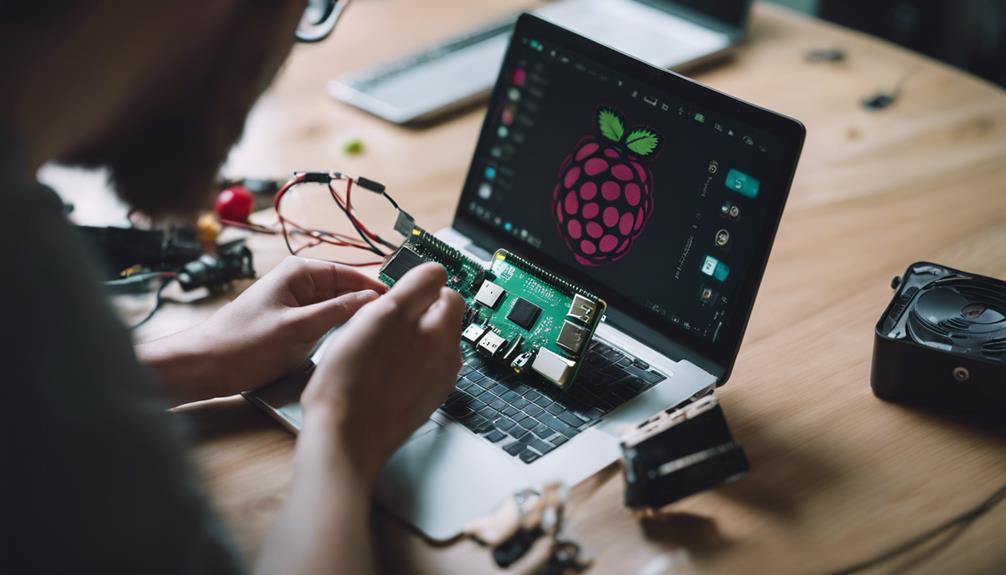
To begin setting up your Raspberry Pi for the spy camera project, you need to install the necessary operating system onto a microSD card. Make sure you have a reliable internet connection during this process to download the operating system image. Troubleshooting connectivity issues at this stage can prevent future headaches.
Once the image is downloaded, you'll use a tool like Etcher to flash the image onto the microSD card. This step is vital as it sets the foundation for your spy camera project.
In addition to the standard camera module that comes with the Raspberry Pi, consider exploring alternative camera modules for enhanced features like improved resolution, night vision capabilities, or wider angles. Researching and selecting the right camera module for your specific spy camera needs is essential.
Different modules offer various functionalities and image qualities, so make sure to choose one that aligns with your project requirements. By exploring alternative camera modules, you can elevate the performance and capabilities of your Raspberry Pi spy camera.
Installing the Camera Module
Consider incorporating a specialized camera module to enhance the functionality of your Raspberry Pi spy camera project. When selecting a camera module for your Raspberry Pi, make sure compatibility with your specific model.
The official Raspberry Pi Camera Module is a popular choice, offering high-resolution image capture and video recording capabilities. To install the camera module, power off your Raspberry Pi and locate the camera port, usually near the HDMI port.
Gently lift the tab on the port, insert the ribbon cable with the metal contacts facing away from the Ethernet port, and secure the tab back in place.
If you encounter camera issues such as a black screen or distorted images, troubleshooting may be required. Start by checking the camera connection and ribbon cable for secure attachment. Confirm that the camera module is enabled in the Raspberry Pi configuration settings.
If problems persist, consider testing the camera on another Raspberry Pi to determine if the issue lies with the camera module or the Raspberry Pi itself.
Setting up the Operating System
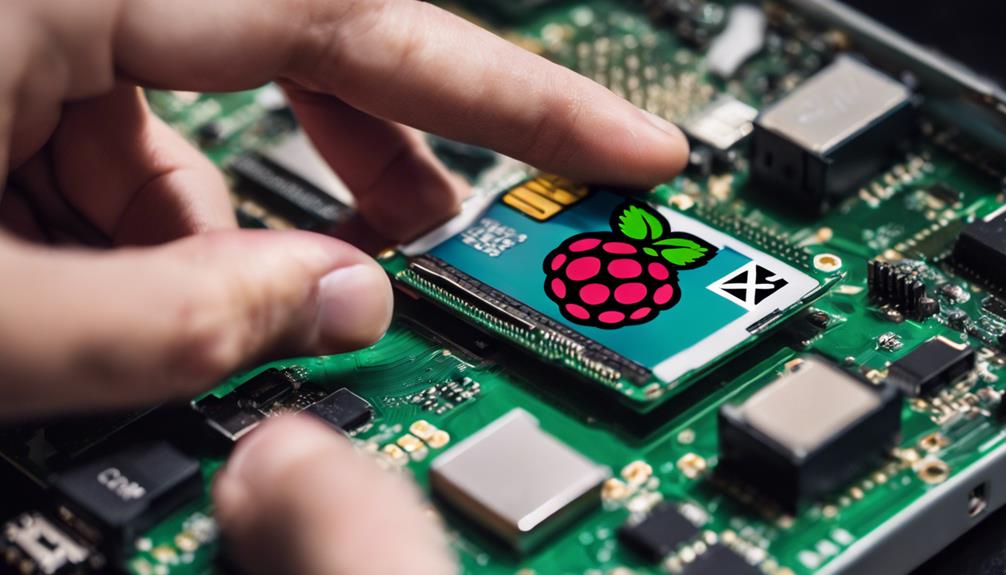
For setting up the operating system on your Raspberry Pi spy camera, begin by downloading the latest version of the Raspberry Pi operating system from the official website.
Choosing the right operating system is important for the best performance of your spy camera project. Confirm compatibility with the Raspberry Pi model you're using and consider factors like user interface preferences and available features when making your selection.
When installing the operating system, common issues may arise. Troubleshooting these problems can include checking the integrity of the downloaded files by verifying their checksums.
If you encounter errors during the installation process, verifying the SD card's compatibility and formatting it correctly can often resolve the issues. Additionally, ensuring that the power supply to the Raspberry Pi is stable and adequate is essential for a smooth operating system setup.
Configuring the Camera Software
Begin configuring the camera software by accessing the settings menu of your Raspberry Pi spy camera project. To customize settings, navigate to the camera software interface on your Raspberry Pi. Here, you can adjust parameters such as resolution, frame rate, exposure, and white balance to suit your monitoring needs. Make sure to fine-tune these settings for best performance based on your surveillance requirements.
If you encounter any issues during the configuration process, troubleshooting problems promptly is crucial. Common issues may include connectivity problems, software compatibility issues, or configuration errors.
To troubleshoot, double-check all connections, verify that the camera module is properly attached, and ensure that the software is up to date. If problems persist, consult online forums, Raspberry Pi communities, or official documentation for guidance on resolving specific camera software issues.
Testing the Spy Camera
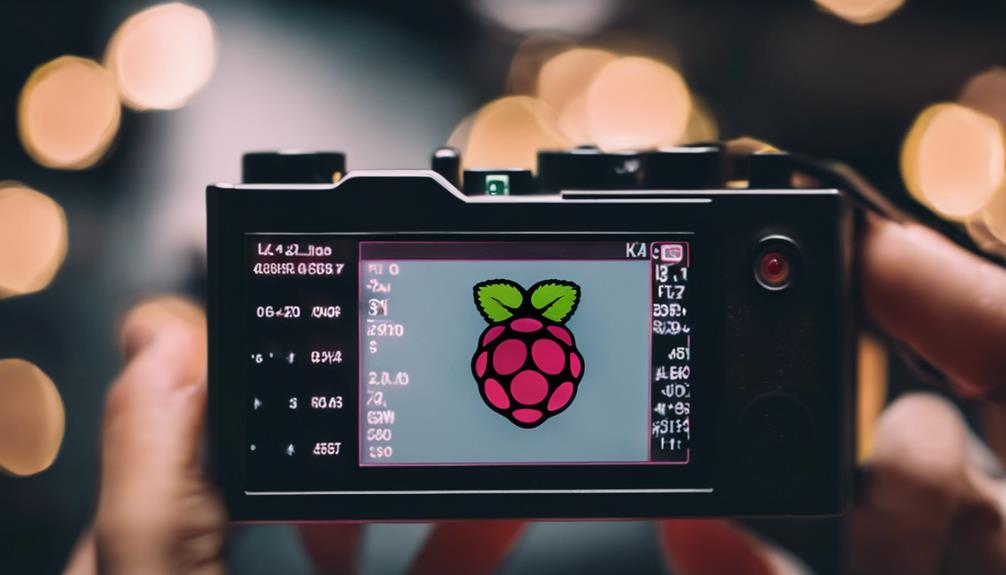
To evaluate the functionality of your Raspberry Pi spy camera, conduct a series of thorough tests to guarantee peak performance. Begin by confirming ideal camera positioning for maximum coverage. Test the camera in different locations and angles to assess its field of view and effectiveness in capturing desired areas. Pay close attention to image quality during these tests, checking for clarity, focus, and color accuracy to guarantee that the camera produces clear and detailed footage.
Next, test the live streaming capabilities of your spy camera. Verify that you can access the camera feed remotely from a different device. Test the remote access functionality to make sure you can view the live feed without any interruptions or delays. Evaluate the streaming quality and stability to ensure a smooth viewing experience.
Adding Motion Detection
Consider implementing motion detection to enhance the surveillance capabilities of your Raspberry Pi spy camera. By adding this feature, you can make sure that your camera only records when there's movement, saving storage space and making it easier to review footage.
To set up motion detection, you'll need to adjust the sensitivity level to suit your specific needs. This adjustment will determine how easily the camera detects motion; finding the right balance is essential to avoid false alarms while capturing all relevant movements.
Customizing notifications is another key aspect of motion detection. You can configure your Raspberry Pi spy camera to send alerts or emails when motion is detected, providing you with real-time updates on any activity. This feature is particularly valuable for security purposes, allowing you to respond promptly to any unexpected movements in the camera's field of view.
Enhancing Camera Functionality
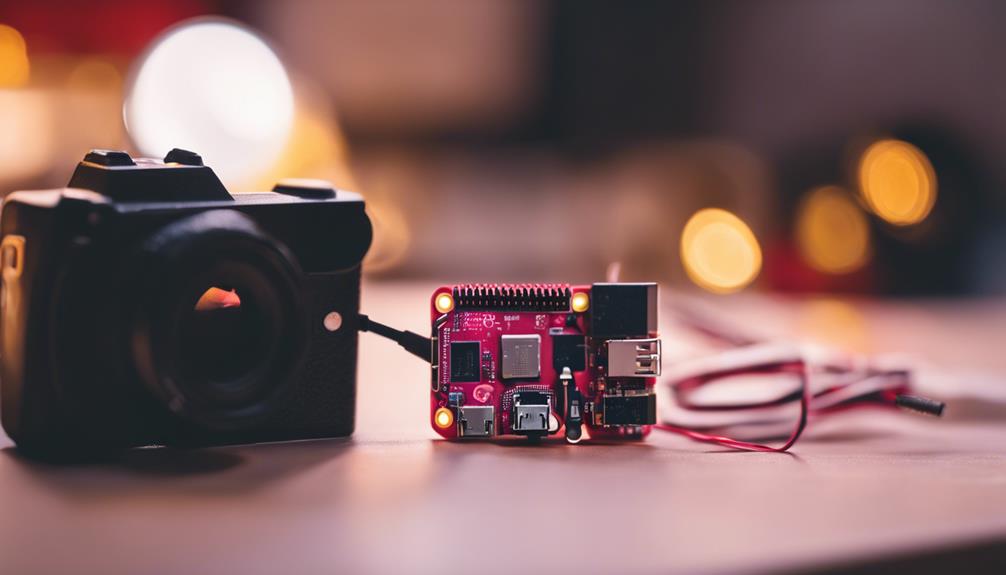
To further enhance the functionality of your Raspberry Pi spy camera, you can explore advanced settings and features that optimize performance and surveillance capabilities. For remote monitoring, consider integrating your camera with a network to access live feeds from anywhere. Utilize secure protocols like SSH or VPN to guarantee data privacy.
Image quality improvements can be achieved by adjusting camera settings such as resolution, exposure, and white balance. Experiment with different lenses to enhance the field of view or focus on specific areas of interest.
Additionally, implementing motion tracking algorithms can help your camera focus on moving objects automatically. This feature enhances the camera's surveillance capabilities by ensuring critical areas are consistently monitored.
To further streamline surveillance, consider setting up alerts for specific events like motion detection or sound triggers. By incorporating these enhancements, you can elevate your Raspberry Pi spy camera into a sophisticated surveillance tool with advanced functionality tailored to your specific needs.
Conclusion
To sum up, by following these 7 steps, you can easily create a Raspberry Pi spy camera with enhanced functionality.
From setting up the Raspberry Pi and installing the camera module to configuring the software and adding motion detection, this project allows for a customizable and effective surveillance solution.
With a little time and effort, you can have your very own spy camera up and running in no time.


